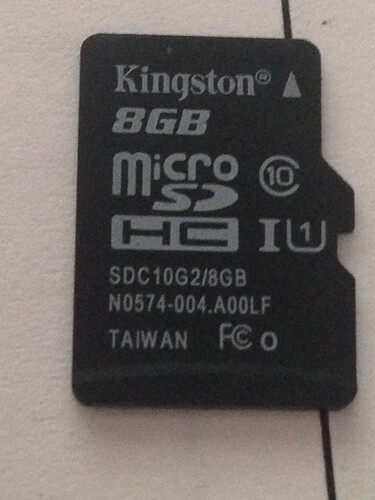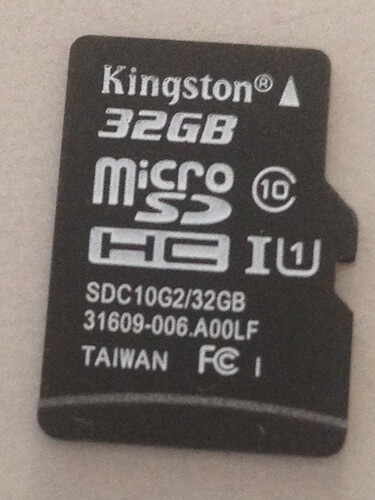Check if you are closing the file before removing the SD. Files may not be updated if you don’t. This is a normal behavior (and one of the potential problems I mentioned in another thread a while ago). Or if you keep the file open, you have to flush the file with File::flush() after a write, or you can open the file with the O_SYNC flag to flush every write automatically to the SD.
What about the \AppData\Local\Arduino15\packages\artekit\hardware\stm32f4\1.0.1\libraries\SD\examples\ReadWrite\ example?