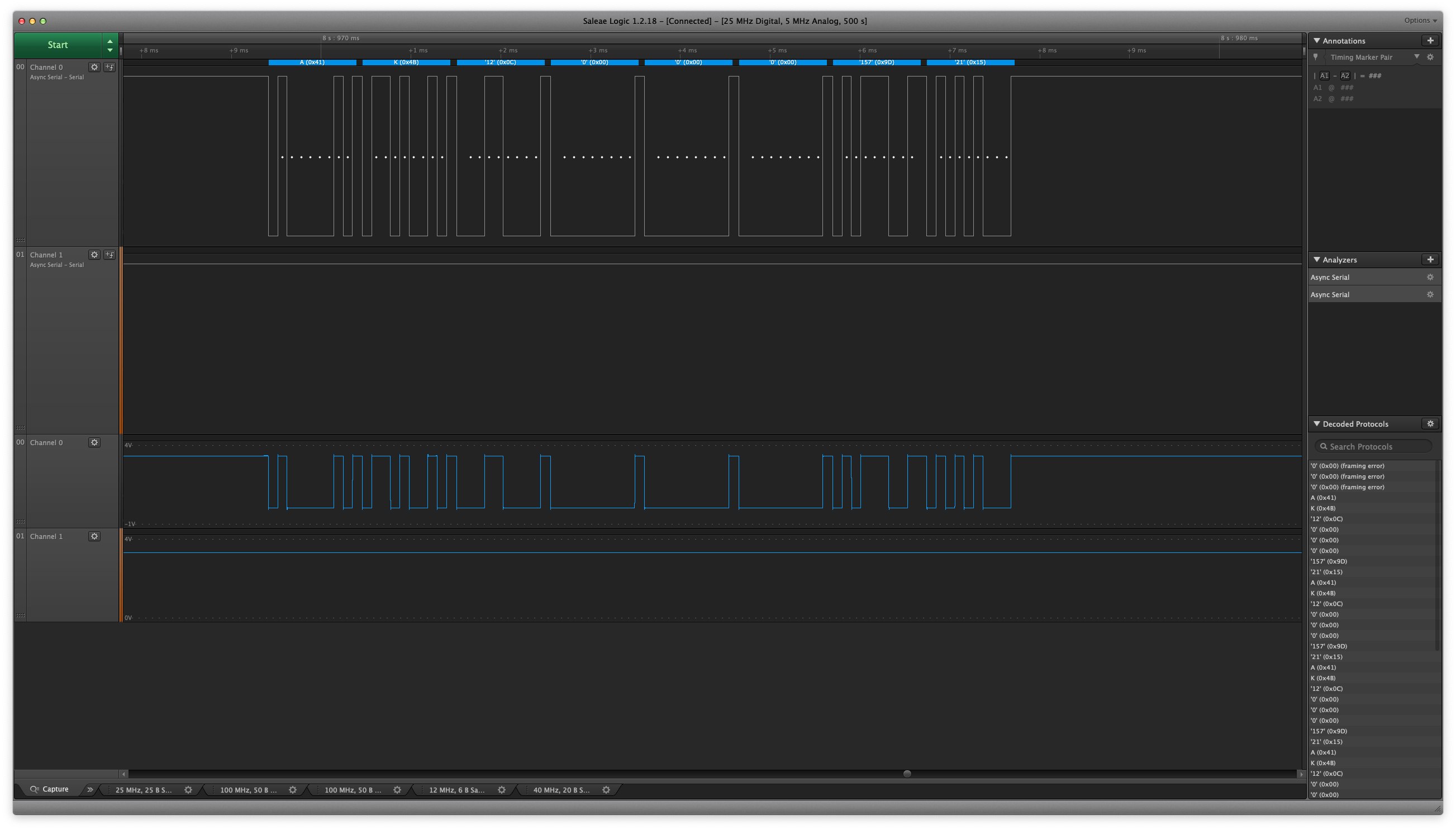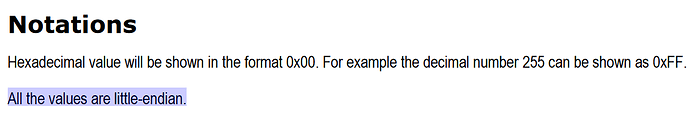Hello,
I am having some difficulties getting the AK-SDFS-UART board to work. I am not using an Arduino, so i haven’t imported your libraries but i feel like what i am doing is simple enough. I also just have some general questions that don’t seem to be covered (or expressly stated) in the documentation.
-
The default baud rate is 9600 8N1 correct? there is nothing non-standard about the serial port?
-
When sending commands that are only checking status, e.g. Check Card Presence Command, do i need to include File handle/opt, data length, and data? do i make them all zero? Do i send data length of zero and exclude data, jumping right to the CRC?
3)When calculating the CRC using the function you provided, do i put 0x0000 in for partial when calculating a new CRC?
Here is what i have tried to do specifically:
I first tried to create a file; no response from the module, no file on the 32GB SD card.
I then removed the SD card and asked if there was an SD card present.
I send 0x41, 0x4B, 0x0C, 0x00, 0x00, 0x00, 0x9D, 0x15
I verified that is what i have sent what i intended to send with a Saleae logic analyzer. (see attached image)
I even tried including 0x00 as data, and with all zeros excluded (so just preamble command and CRC16)
I received no response from the module.
I even tried sending a bunch of garbage over serial, just random hex numbers, and received no error messages.
For all of the above situations i have seen the PROT light (i assume this should be PORT?) flicker. I don’t know if this is hardware based or if the MCU is responsible for flickering the light, so i’m not sure at what level it is receiving data.
I have Arduino compatible boards i may try next, but i feel like what i have tried to do so far is so simple that i should at least be seeing error responses instead of silence.
Thank you