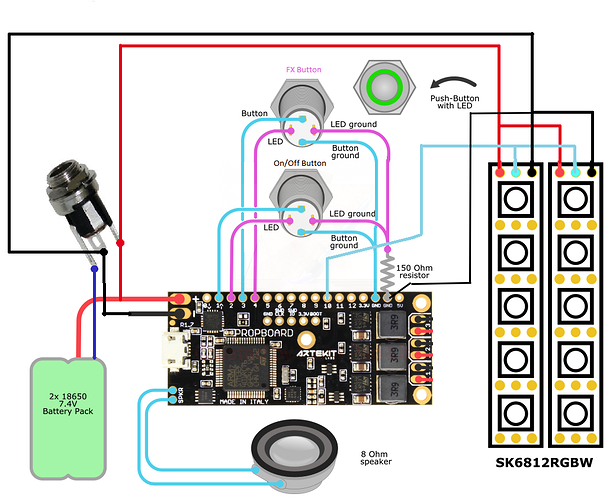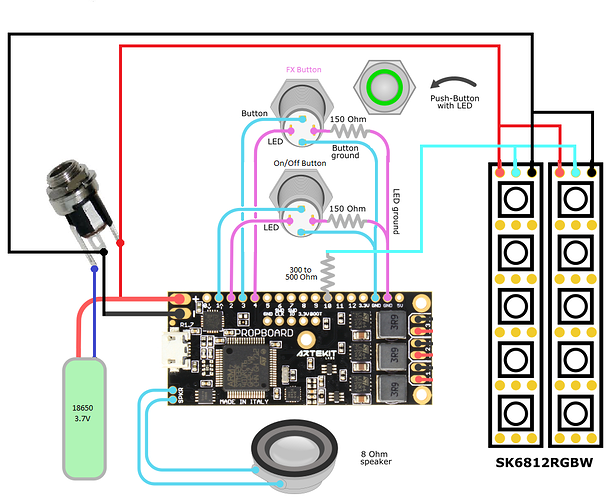Hi All,
After making a simple lightsaber with light only, I wanted to make a more impressive one.
I purchased the ProBboard (now on it way to me) and started to read the options from the PBSaber firmware, PropBoard manual and INI files.
I’m a technician with no experience in programming, but I do understand the steps. I still have have some questions after reading the manual. It gives me a good guidance of different steps, but not a clear total image.
First of all the wiring:
I want to use SK6812RGBW Led strips (2x 1m 144leds), Pushbuttons with led ring, 18650 Battery (1 or 2), 8 Ohm speaker and a DC charging port.
For this I made the following total picture:
Can you let me know if the wiring is correct?
- Need of 150 Ohm resistor on the Buttons to ground. Is this correct?
- Must there be a resistor on the data wire from the Lede strips? If so what size?
- Battery: 3,7 V or 7,4 V? Can’t figure out when to use which voltage.
- Must there be a resistor in the + line of the Led strip when using 7,4V? (120 Ohm??)
- The leds in the pushbuttons are rated 12V. Must there be a resistor in GRD line?
Now the programming (sorry for my low skills in this):
The firmware upload is clear and the INI file is also clear.
As you can see on the schematic I want to use 2 push buttons with Led ring.
I’ve seen the Propbutton Library, but where do you use this on the PBSaber firmware?
Can you give me any guidance here please?
Thanks in advance for your feedback