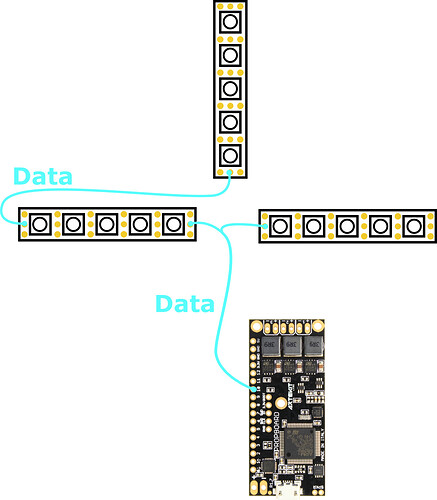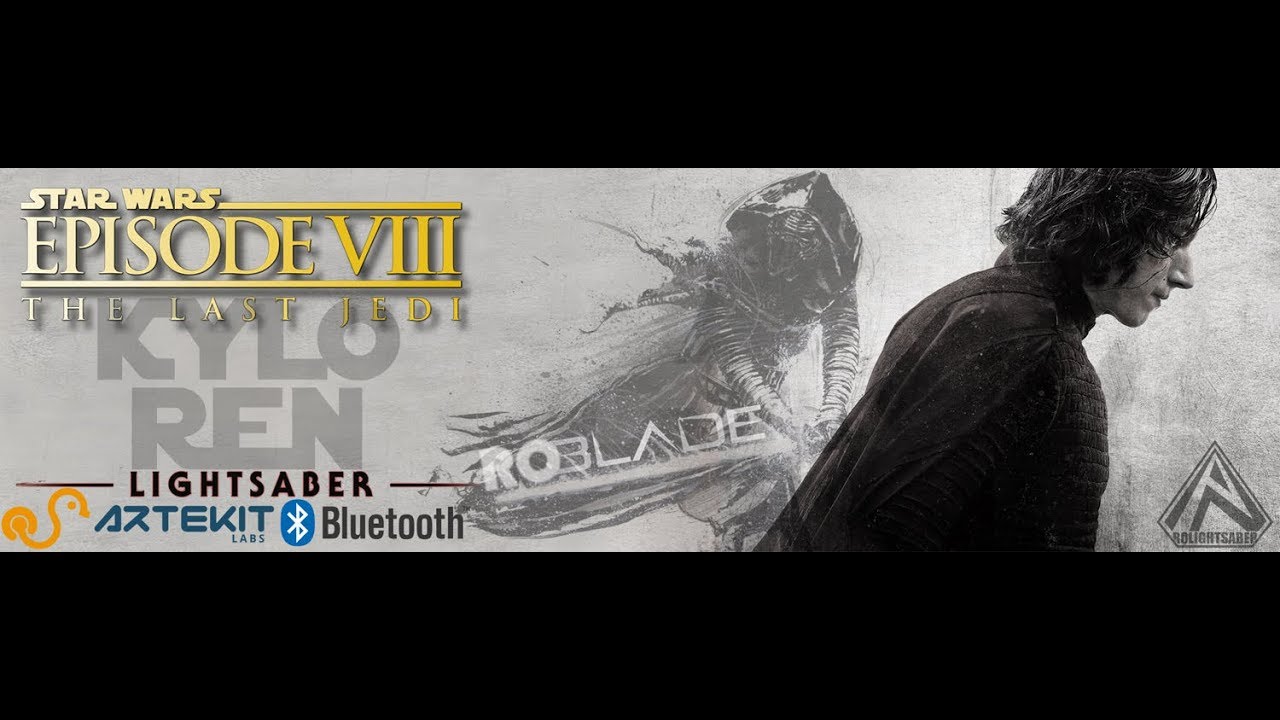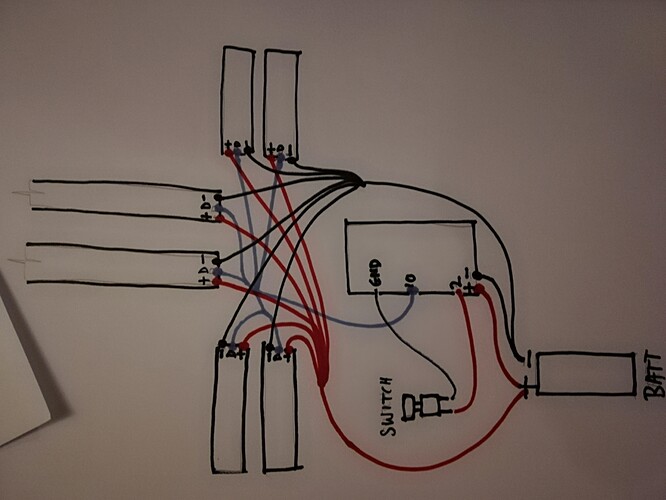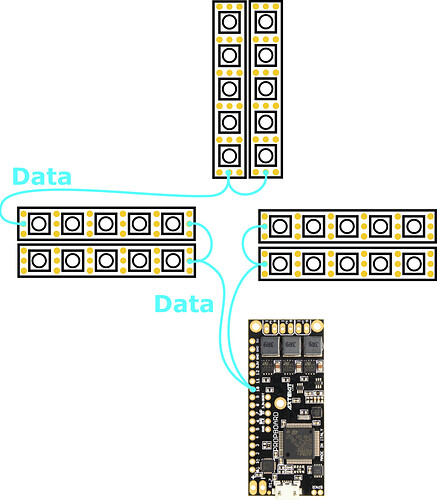Hello @HandmadeProps,
Thanks for the kind words.
What you are looking for is totally doable and the electronics required are easy to connect.
We have a complete solution for lightsabers on the PropBoard, but right now it doesn’t support Kylo-style blades.
Electronics
I don’t know if you already looked into the PropBoard manual. For the battery I understand it is a single cell 3.7V battery. You can learn how to set the board for 3.7V in the Changing the power supply range section. And here on how to connect the battery.
For connecting the neopixels you can read this section of the PBSaber manual (ignore the rest, just go for the LEDs connection). And for the quillions and main blade you should connect the data line like this:
The button connection is easy: you can connect it between any of the 0-12 available pins and GND (except pin 10, that’s used for the blade).
Of course, I recommend to include audio for a complete experience. You need a speaker and some audio files. The rest comes “free”.
Software
For the software you need to install some tools. I don’t know about your programming skills, but you can use our simple lightsaber demo as the starting base, and add support for the neopixels (I can give a hand with that; I should have some code for a Kylo-style blade somewhere, including “fire” effect).
By the way, check this video about some friends that used the PropBoard to create a Kylo saber!
PS: I’ll delete the other post as we can use this one here.