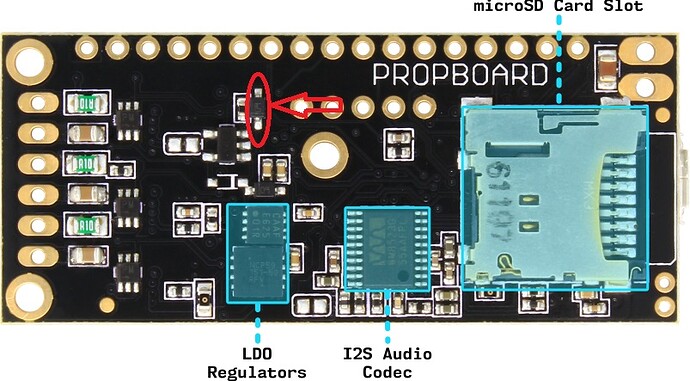I recently switched from using 4 AAA batteries (1.5V each) to a single 9V battery. My PropBoard worked fine at first. But now, when I turn it on, the Power On sound plays quietly and choppy. When I strike it, the lights blink continuously for several seconds, instead of just an instant, and there is no sound. After this initial weirdness, the PropBoard behaves normally except that 1) there are no sounds, and 2) I can’t turn it off until I unplug the battery. (The two-second hold down time to turn off the thing no longer has any effect.)
Any idea what’s going on?
I’ve done nothing to the code, but I’ve re-upload it just in case. (Re-uploading solved a problem once before, so I figured it was worth a shot.) No effect.
I also measured the battery voltage when disconnected from the PropBoard: 8.2V. I connected it to the PropBoard and measured the voltage across the battery terminals again: Still 8.2V. Then I measured the voltage at the terminations on the PropBoard: 5.7V. That’s too low to operate the Propboard (I think), which would explain the problem. (Odd freezing blinking behavior happened before when the voltage on my AAA’s dropped too much.) But why the heck is that happening?
One thing to note: Something may have shorted out on the board (
 ): At some point recently, smoke started rising from it. I don’t know which component it was, and everything looks more or less okay (except for some soldering iron damage, which is to be expected). I can take some photos of the PropBoard and post them if needed.
): At some point recently, smoke started rising from it. I don’t know which component it was, and everything looks more or less okay (except for some soldering iron damage, which is to be expected). I can take some photos of the PropBoard and post them if needed.
One other thing to note: One component broke off of the board. (It was sitting very bent on the board, and an attempt to adjust it resulted in it snapping off.) I’m pretty sure I’ve adequately re-soldered both ends in place, but I wanted to mention it just in case. I’ve attached a photo circling this component in red.
If there is directionality to current flow through this piece, that could be a/the source of the problem. Let me know.